Password管理の定番"1Password"、2.9.26リリース

現行バージョンの不具合修正ならびに機能を追加したv2.9.26がリリースされました。アップデートの実行は1Passwordを起動して"Check for Updates..."を実行して下さい。
アップデート内容は以下の通り。
Changes for version 2.9.26 (build #7560) Published Aug 24, 2009 This is a maintenance release with several small fixes and improvements. In case you missed 2.9.25, it added a new Upgrade to Agile Keychain window that opens on first launch for those still using the OS X Keychain. It is recommended that you proceed with the upgrade to the new Agile Keychain if you are prompted. The Agile Keychain is required by 1Password 3 to support the new features and it is important that this upgrade happen before downloading 1Password 3. For details, please see Automatically Upgrading Your Keychain. This update is recommended for all users and is free for all paid license holders. Full Changelog NEW Added Login to Customer Center item to the Help menu. This is useful for finding your licenses and updating your email address. If your license is already installed, you will be logged in automatically. CHANGED Updated copyright information in About window. FIXED Now removing Upgrade to 1Password 3 menu item from Licenses window if a 1Password 3 license is already added. FIXED The Help > 1Password Help and other help buttons now work again.
1Password、使い始めたらもう欠かせない存在になること請け合い。ログインを必要とするサービスをたくさん使っている人や、場合によってブラウザを変えて使うことがあるような人に必携です。また、メインテナンスでOSを入れ直す機会が多い人なんかにもだんぜんオススメです。iPhoneとのシンクロも出来ますよ。
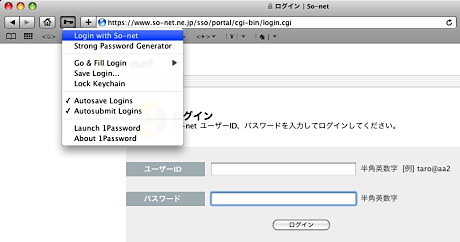
圧縮・解凍ソフトのようにとても地味な存在ですが、実に貢献度の高い頼もしい裏方さんになってくれますよ。
なお、1Passwordは現時点でSnow Leopardに正式対応していませんが、次のメジャーアップデート (ver 3.0) から対応する予定になっています。