Password管理の定番「1Password 2.9.16」リリース
現行バージョンの不具合修正ならびに機能を追加したv2.9.16がリリースされました。アップデートの実行は1Passwordを起動して"Check for Updates..."を実行して下さい。
アップデート内容は以下の通り。
Changes for version 2.9.16 (build #7457) Published May 22, 2009 This release contains a new WiFi Sync feature that makes it both easier and even more secure for iPhone and iPod touch owners to bring their personal data on-the-go. The new sync feature solves firewall conflicts and provides manual workarounds for several issues that may arise. 1Password 2.9.16 also has tools to handle syncing conflicts if they arise. Important: 1Password touch version 2.0 is required to use this new sync feature. Version 2.0 has been submitted to the App Store and is awaiting approval from Apple. You can check the Updates section of the App Store application to find the update. In addition to a brand new WiFi sync feature, 1Password 2.9.16 allows users to unlock their Agile Keychain from the command line. Further, an improvement to 1Password's auto-update feature prevents user data from being accidentally deleted by application uninstallation utilities. This upgrade is recommended for all users and is free for all paid license holders. Full Changelog NEW Added new Wi-Fi sync implementation (Sync > Sync using Wi-Fi) to work with 1Password touch 2.0. You can continue to use the Sync > Sync to iPhone menu item for the current version of 1Password touch until 2.0 appears in the App Store. NEW Added Wi-Fi Sync Conflict Resolver window to easily identify and resolve conflicts when they arise. NEW Added 1Password.app/Contents/Executables/lock1p utility to lock Agile Keychain from the command line. This is very useful for locking the keychain using 'launcher' applications like QuickSilver and LaunchBar. CHANGED Updated diagnostics to better troubleshoot 1PasswordAgent-related issues. CHANGED Simplified Unlock Keychain window in the browsers. CHANGED Now showing application help in the web browser instead of using Apple Help. CHANGED Changed Auto-Update to move the old copy of 1Password.app to /tmp folder instead of moving it to Trash to save 1Password data from being deleted by 'cleaner' utilities like AppTrap and CleanApp. CHANGED Made sure ruby executable is installed in the system before running the import scripts. CHANGED Made sure the database backups running in the background do not block the 1Password application and the browsers. CHANGED Reorganized the list of countries shown in the identities to show most popular countries at the top. CHANGED Improved credit card and identity filling. CHANGED Improved import from AppShelf and Password Wallet. FIXED Fixed problem with displaying item title in the detail view. FIXED Fixed problem with adding new Wallet Items on 10.4 Tiger. FIXED Fixed problem with export to encrypted HTML when passwords or username contained certain special characters. FIXED Now correctly handling syncing with re-authorized iPhone to prevent incorrect sync conflicts. FIXED Fixed problem preventing Date fields from being displayed in Wallet items detail view. FIXED Fixed problem with automatic backups when the backup folder path had special characters. FIXED Fixed minor issues in Check for Updates window.
1Password、使っていますか?私は『アンチ』だったのですが、使い始めたらもうだめ…、欠かせない存在になりました。ログインを必要とするサービスをたくさん使っている人や、場合によってブラウザを変えて使うことがあるような人にはうってつけ。また、メインテナンスでOSを入れ直す機会が多い人なんかにもだんぜんオススメです。
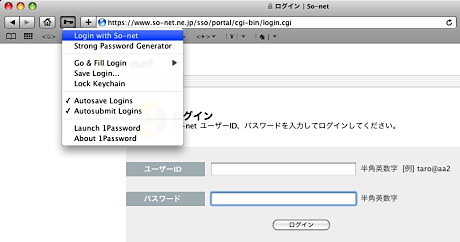
圧縮・解凍ソフトのようにとても地味な存在ですが、実に貢献度の高い頼もしい裏方さんになってくれますよ。